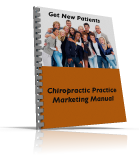NOTE: We are no longer offering this version of the MMS computer program. We have been updating it and are putting it on the “cloud” and will be offering it to you soon! –Ed Petty, 2016
Demonstration of the Marketing Manager System – An Interactive CD For Chiropractors and Their Staff.
NOTE: System Requirements:
Windows 95 or higher. Internet Explorer 5 or higher, Word 2000 or higher.
This is your home page as seen through Windows Explorer. The Marketing Manager System was designed to be run through Windows Explorer. It has worked on some web browsers, and not on others. There are two sections represented by the picture of the Tool Kit, and of the lady we affectionately call “Marge.” She is the Marketing Manager. Each section can be viewed as large binders with separate chapters.
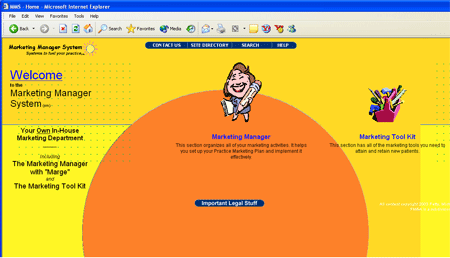
Click here to enlarge the screen shot
Screen 2. You can open up either the Marketing Manager, or the Marketing Tool Kit. If you are just starting, you should open up the Marketing Manager first. This manages all of your marketing activities. It helps you, and someone whom you delegate, set up your internal and external marketing systems that then plan, execute, monitor, and assess all of your marketing procedures
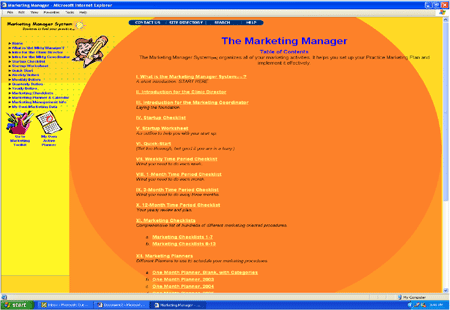
Click here to enlarge the screen shot
Screen 3. The Marketing Manager has it’s own table of contents. Each section has one or more files. Some files are customizable as a Word document that can be printed for your use, and others are for information only. These too, however, can be customized and printed. The screen below shows the fourth section in the Marketing Manager, which is an introduction specifically for the Marketing Coordinator. The doctor can be the Marketing Coordinator, or so can the office manager, or you can delegate anyone to coordinate your marketing.
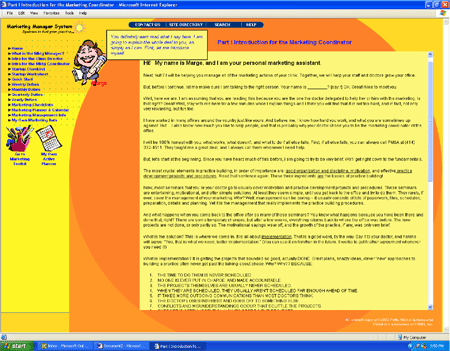 Click here to enlarge the screen shot
Click here to enlarge the screen shot
Screen 4. A key to any successful marketing is scheduling your marketing activities. Nothing is more useful for this that a planner or calendar. A special feature of the Marketing Manager System (sm) is “My Own Active Planner”. No matter where you are in the program, you can access your personalized marketing planner by clicking the calendar on the left side of your screen.
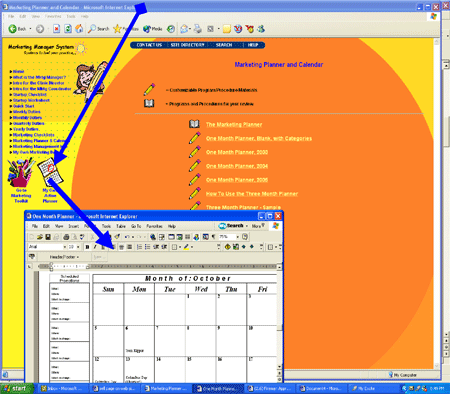 Click here to enlarge the screen shot
Click here to enlarge the screen shot
Screen 5. Ask Marge! Whenever you are in a particular section of the Marketing Manager, you can put your cursor over Marge and she will give you some useful tips on how to use the program (a dialogue box pops up.) For example, this section is on “Marketing Planners.”
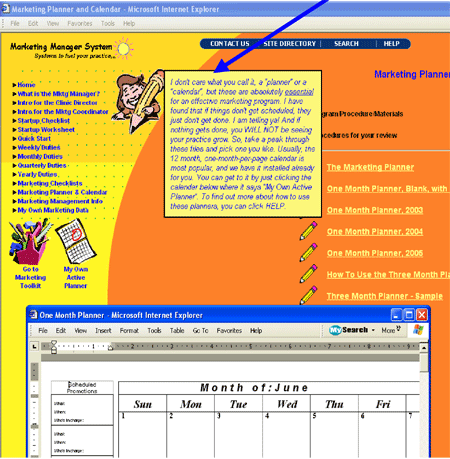 _Click here to enlarge the screen shot
_Click here to enlarge the screen shot
Screen 6 & 7. To get to the Marketing Tool Kit, all you have to do is “click” the Tool Kit Icon on the left of the screen. This will take you to the Tool Kit. Here, you will find volumes of marketing procedures that have been used successfully in offices somewhere, at some time. This is one of the unique benefits of this program: you can select what works for you in your own office, in your own town. What may work for one office in Nebraska may not work for an office in New Jersey or Florida or in L.A. In screen 6, we selected the section called: “Community Education.” This brought up a whole new table of contents as seen in Screen 7.
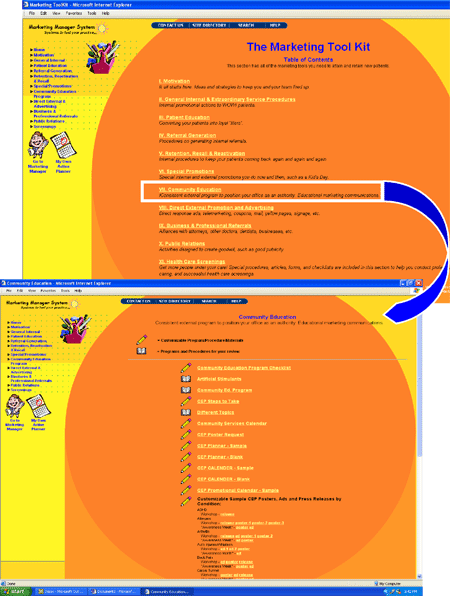 _
_
Click here to enlarge the screen shot
Screen 8. Once you are in this section, you can click open a file for review, or for customization. For example, if you were planning a workshop or seminar on headaches for your community, you could select the Headache Workshop Poster #1 and it will automatically come up as Word document for your review and customization.
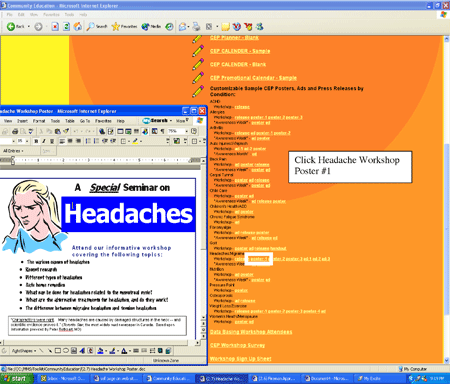 _
_
Click here to enlarge the screen shot
Screen 9. Maybe you want some help getting people to your new patient orientation classes. Go to The Patient Education Section. Under the table of contents there, you will find a file called “New Patient Health Care Workshop Brochure”. Open it, read about it, and then click open actual Word file. There you will find your own customizable pamphlet. Simply make the changes, print it out, and photo copy it – an inexpensive tool for your patient education.
 _
_
Click here to enlarge the screen shot
Screen 10. Time for a Special Promotion. Let’s plan something for the summer. No problem. There are over 30 special promotions. In the Marketing Tool Kit. Thinking about a Kid’s Day? You will find press releases and posters and ads and fliers, all customizable. Here are two examples
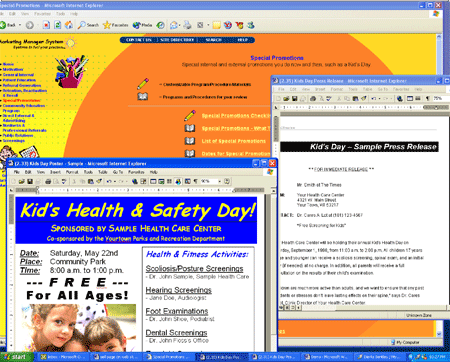 _
_
Click here to enlarge the screen shot
Screen 11. We have an entire section dedicated to just screenings. We have been doing them since the 80’s. Times have changed since then, to be sure, but the basics still apply. Here you will find them, complete with job descriptions, forms, procedures, and more. We personally have produced hundreds of new patients, maybe even a couple of thousand, with these procedures. Again, all forms are customizable.
 _
_
Click here to enlarge the screen shot